Unlock the power of WordPress and learn how to build beautiful, functional websites — no coding required. Our hands-on WordPress training is perfect for beginners, business owners, and aspiring web designers.
Whether you’re looking for live coaching, self-paced videos, or group sessions, we’ll help you go from WordPress login to launch with confidence.
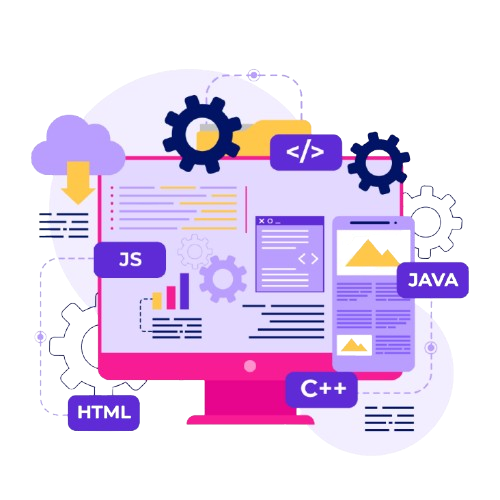
With over 40% of the internet powered by WordPress, learning how to use it opens doors to countless opportunities in web design, content creation, and online business. Our expert-led WordPress training gives you the skills to build, manage, and grow beautiful websites — even if you’ve never touched code. Whether you’re a student looking for NAU WordPress training, a business owner in need of WordPress training in Phoenix, or simply want to learn WordPress at your own pace, our flexible programs make it easy. From essential tools like the WordPress login to building full websites, our WordPress training course includes hands-on projects, video tutorials, and real-world guidance. Start with our self-paced WordPress training videos, live coaching, or structured WordPress courses — and go from beginner to confident designer in no time.

EXCELLENTTrustindex verifies that the original source of the review is Google. KevCodePulse got the best service from this site he really helped me set up all my social media accounts. The best experience everPosted onTrustindex verifies that the original source of the review is Google. KevCodePulse delivered my website on time and they also helped me with SEO issuesPosted onTrustindex verifies that the original source of the review is Google. I would recommend KevCodePulse anyday, anytime!Posted onTrustindex verifies that the original source of the review is Google. At KevCodePulse you get the best wordpress website services to take your business to the next level.Posted onTrustindex verifies that the original source of the review is Google. An exceptional WordPress developer! Delivered a high-quality website that exceeded expectations. Very professional, attentive to detail, and quick to understand project requirements. Communication was clear throughout, and he completed everything on time with excellent results. Truly a 5-star freelancer I’d highly recommend for any web development project
If you’re thinking about enrolling in our WordPress training, you’re probably wondering what to expect. We’ve answered some of the most common questions below to help you decide if this is the right step for you. Whether you’re searching for WordPress training in Phoenix, want access to WordPress training videos, or need a beginner-friendly WordPress tutorial, we’ve got you covered.
Our WordPress training course is ideal for beginners, small business owners, freelancers, students, and even teams. Whether you’re brand new and just learning how to use the WordPress login, or you’re looking to sharpen your skills with advanced features, we tailor the content to your level and goals.
Each of our WordPress courses includes hands-on learning, access to downloadable resources, and real-world projects. You’ll receive recorded WordPress training videos, step-by-step WordPress tutorials, and lifetime access to the materials. Live sessions also include personalized feedback and Q&A support.
Yes! We proudly serve learners across Arizona, including those seeking WordPress training in Phoenix or NAU WordPress training. We offer both in-person and remote learning options, so you can choose what works best for you — no matter your location.
No prior experience is needed. If you can use email and browse the web, you can learn WordPress. We walk you through everything from your first WordPress login to launching a full website — all using beginner-friendly tools and explanations.
It depends on your pace and the training format. Live 1-on-1 coaching usually spans 4–6 sessions, while self-paced learners can go through the WordPress training videos and modules at their own speed. Either way, you’ll have lifetime access to all content.
Absolutely! By the end of the WordPress training, you’ll be confident in designing, editing, and maintaining professional websites. Our goal is to help you not only learn WordPress, but also to apply your skills for personal projects, freelance work, or full-time careers.